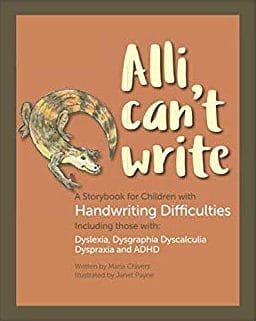Software for Dyslexia & Other Learning Difficulties
On this part of the site, you will find information on lots of different software packages to help students with their literacy and Numeracy.
Speech Recognition Software (SRS)
Speech Recognition Software (SRS)
On this part of the site, you will find information on Speech Recognition Software (SRS) sometimes called Voice Recognition Software (VRS).
Speech Recognition Software has come a very long way in the last decade. For instance, ‘Dragon Naturally Preferred‘ is rated independently to be 99% accurate and is so easy to use, you’ll wish you changed years ago.
This software works by you ‘talking’ to your computer. As you talk, the words are written on the computer screen – and they are spelt correctly. This type of software also helps to improve spelling because the student always sees the correctly spelt words. The computer types up exactly what you say.
(The golden rule is to speak slowly when recording your voice, stressing ‘a’, ‘an’, ‘and’, etc., but please do not speak like a robot, because when you start doing your essay’s etc., the machine will not recognise your voice.)
You will find several SRS packages available, many of these are incorporated into other programmes, such as Office XP. However, in my opinion, if a student has dyslexia or dysgraphia, they would find it easier to use a separate speech recognition software (SRS), such as the ones below (or similar).
 Dragon Naturally Speaking 15 (Home Edition)
Dragon Naturally Speaking 15 (Home Edition)This easy to use speech solution allows you to create, edit and revise documents without using a keyboard. This software is one of my favourites and in my opinion, is one of the best on the market for dyslexic students. Price approximately £140.
Dragon NaturallySpeaking products have won more than 175 awards worldwide for accuracy and ease-of-use.
Another programme is:
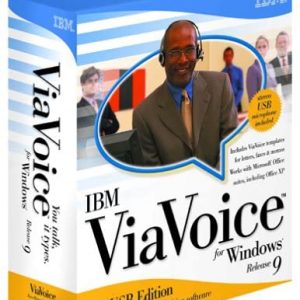 Via Voice Pro (7 – Adult) – enables the user to create, edit and revise documents, integrated with Microsoft Word – all without using a keyboard and it’s easy to use.
Via Voice Pro (7 – Adult) – enables the user to create, edit and revise documents, integrated with Microsoft Word – all without using a keyboard and it’s easy to use. Further information from Amazon.
Microsoft Office XP
Since 2020, Microsoft Office users have been able to use the speech recognition software built-in.
Microsoft Office XPTouch Typing Programmes
 Should Children learn to Touch-Type?
Should Children learn to Touch-Type?There are a lot of ‘Touch Typing’ packages available. However, I think for people with dyslexia, dysgraphia, dyspraxia or other learning difficulties (SpLD’s), it is advisable to use programmes that were specially designed with ‘dyslexic’ type problems in mind. The programmes listed below, have been tested and used for years. They are excellent.
Comprehensive information on touch typing is available at touch typing.
Snap Type
Snap Type
‘Snap Type’ is excellent. You use your iPad, take a photo, and it will store it. You fill it in and print it out. It really is excellent and cheap.
Snap Type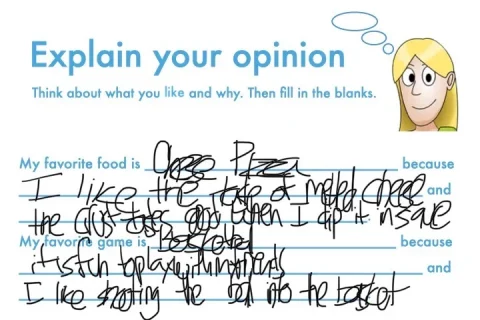
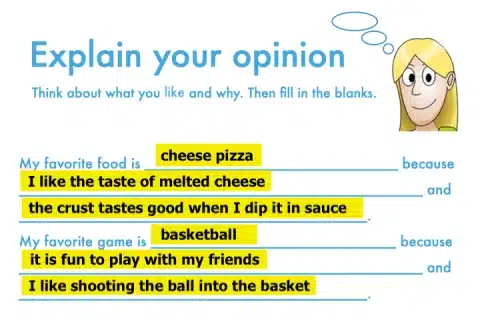
Software for Literacy (Reading & Writing)
 People with dyslexia often have a problem with reading. And many children absolutely hate it. However, another way of ‘reading’ is by listening to books.
People with dyslexia often have a problem with reading. And many children absolutely hate it. However, another way of ‘reading’ is by listening to books.There is some research to suggest that ‘listening to books’ can be just as educational as actually reading them.
The ‘C-Pen Reader pen scanner’
And yet another way of reading is to use a special ‘reading pen’. The ‘C-Pen Reader pen scanner’ is brilliant and can now be used even in most exam situations (in the UK) if that is written in a student’s education plan.Libraries – Dyslexia and Listening Books
There are lots of places where you can get ‘audio’ books from these days. And with the software we have these days, it makes it very easy. So no excuses!
In the UK, we have many excellent libraries; and librarians, that are always very helpful. I think all of them now have both ‘e-books’ and ‘audiobooks’, which you should be able to download to your device.
RNIB – Talking Books Service – Dyslexia
In the UK, RNIB was probably the leader in ‘talking books’ and a great organisation. You don’t have to be blind to register, just fill out a form and don’t forget to tell them you have dyslexia.
RNIBCalibre Audio Library – Dyslexia
This is a national charity, providing an audiobook service to people unable to read standard print as a result of dyslexia, visual impairment or other disabilities. There is a one-off joining fee for children of £20, for a lifetime membership.
Calibre – For Examinations
Excellent books available and lots of children with learning difficulties find them very useful; especially as they get older for their coursework. They offer a range of titles that will support the educational needs of pupils studying all different levels of examinations.
CalibreAmazon – Kindle-eBooks – Dyslexia
I use Amazon, which has thousands of books, you are literally spoilt for choice. You can pay for each item separately; or like many people, I pay £7.99 per month, for unlimited supply. (I think this includes films as well, not that I have used this side of things). Also free postage for anything you order. All together that is a brilliant package!Kindle Dyslexia Font
I use my ‘Kindle Fire’ to listen to books, as it is so light and you can read it in strong sunlight. It also allows you to download a book easy and you can turn the speech on or off and change font size.Kindle now has a font that is available on the new models for people with dyslexia. However, you can download this font now on older versions of Kindle as well.
Amazon KindleGoogle Play Books
Apparently, you can look up Google Play Books, and you can turn the speech facility on so that you can listen to them at the same time. I haven’t tried this yet!
Google PlayYouTube
You may find the book you want to read with your child, already has been recorded on YouTube. This is especially useful for school books for coursework. It is worth searching as these are free to listen and easy to access. For instance one of my family members loves history, she is only eleven and loves researching the ‘Horrible Histories’. As she is very visual she finds she remembers this very easily.
YouTubeSoftware for Numeracy (Maths)
Software for maths
To be completed shortly.
Dyslexia & The Reader Pens
The C-Pen Reader pen scanner
The C-Pen Reader pen scanner is a major technological breakthrough for anyone learning English and is a lifesaver for those who suffer from reading difficulties such as dyslexia.
The C-Pen Reader is a portable, pocket-sized device that reads text aloud with an English human-like digital voice.
This pen is not cheap at £240; however, if it helps the student complete their work, it is very worthwhile. I am unsure if that price includes VAT because things like this are often exempt, again depending on what the education plan states.
The Dyslexia ShopOrcam Learn
Orcam Learn – A Revolutionary AI Powered Reading & Learning Companion. OrCam is a laser pen, and people appear to be very impressed with how it reads sentences and whole paragraphs. Some people think it is easier to use than the C-Pens.